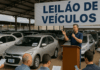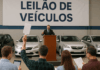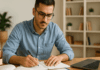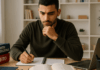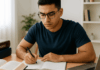There is a certain excitement about watching sports games live. As a football fan since I was a kid, I make sure to find ways to watch the live coverage of the games of my favorite teams. Then, I will keep on smashing the replay button of the highlight video of the game.
Fortunately, I discovered the StarTimes ON app, which lets me watch live football games. As one of the largest video streaming services in Africa, StarTimes offers live tv and other entertainment content to its users via its official mobile app.
Learn more about the StarTimes ON app and its features below. Check how I follow the live games of my favorite football teams on the StarTimes ON app.
- Discovering StarTimes
- Setting Up the StarTimes ON App
- Exploring the StarTimes ON app
- Watching a Show on StarTimes ON App
- Catching Live Football Games on the StarTimes ON App
- Using the StarTimes ON App for Kids
Discovering StarTimes
One of the most popular digital terrestrial television and satellite television services in Africa is StarTimes. Undoubtedly, everyone in the Sub-Saharan region knows StarTimes and the wide range of entertainment content available to its customers.
StarTimes is a leading company in Africa that caters to everyone who wishes to enjoy digital television. StarTimes is operating in 30 countries with more than 13 million DVB subscribers and over 20 million OTT users.
Although StarTimes was established by a Chinese engineer in 1998, it flourished when it started to expand the business to Africa. Interestingly, StarTimes became Rwanda's first digital television company and was officially licensed in 2007.
To cater to more consumers, StarTimes offered its OTT services aside from its digital television in 2018. This prompted the massive expansion of StarTime through its video streaming services called StarTimes ON.
Introducing StarTimes ON
I already knew about StarTimes as popular digital television operator in the region. I became more interested in the company’s services when it launched its video streaming service (OTT).
StarTimes also launched its official OTT mobile app alongside its video streaming service site. The Startimes ON app is available on the Google Play Storeand the Apple App Store. StarTimes ON is free to be installed so that users can enjoy its content.
StarTimes recommends downloading the StarTimes ON app on devices running with AndroidOS 4.4 and up and iOS 11.0 or later to ensure the app’s compatibility with the mobile device.
Setting Up the StarTimes ON App
When I found out about the StarTimes ON app, I immediately installed it because I knew that it had a long list of exciting and engaging content. Upon installing the StarTimes ON app, it asked me to grant permission for it to access some information on my mobile device.
StarTimes ON wants to access local file storage to read, delete, and modify any content. The app also needs a stable internet connection, so it asked to receive data from the interview, view network connections, and have full network access.
Besides the permission requests, the StarTimes ON app prompted me to read its Privacy Policy and Terms of Service. It simply explains the information that the app collects and how they use it. The StarTimes ON app assures its users that it values their privacy.
All of the information collected by the StarTimes ON app is only used to improve its service. The ap also laid out the specific circumstances where it would share the collected data with other parties while ensuring maximum security for the online protection and privacy safety of its users.
Starting with the StarTimes ON App
I liked that the StarTimes ON app asked for my favorite content or genre to personalize my experience on the app. It shows how it values the needs and interests of its users. Upon choosing my favorite content, the app recommends shows and content available.
There are eight main options for the content genre on the StarTimes ON app: series, kids, sports, movies, news, music, documentary, and variety. I chose sports alongside movies, series, and music.
I can also choose as many as I want from the genres. Then, when I proceed to its Home page, the StarTimes ON app displays the top-rated shows of the selected genres as recommendations.
Exploring the StarTimes ON app
One thing I immediately noticed on the StarTimes ON app is its sleek and organized user interface. I liked that the content, tabs, and show previews are organized, so it will be easier for mevto look for the shows I am be interested in watching.
There are three main tabs on the StarTimes ON app: Home, Live TV, and Me. On the Home tab, I can explore all the available shows and content on StarTimes ON. However, most of the shows displayed on the page are the app's recommendations.
The second tab lets me watch live TV. I do not need an actual TV to see what shows are being aired. I like that I can catch the current episode of a series, even if I am just watching through my phone.
It is highly convenient, especially if I might miss the show because I am still out and about. Lastly, the Me tab contains the following: my profile, watch history, playlist, downloads, r, coins, and the settings menu.
Creating an Account on the StarTimes ON App
The StarTimes ON app uses the freemium model, which means I can enjoy most of its features and content for free. There is also no need for me to create an account on the app to access its content.
However, it is advisable to sign up on StarTimes ON to save my watch history so that the app can recommend related shows. It is also necessary if I decide to sign up for any of the subscription plans for the StarTimes ON app.
To register on the StarTimes ON app, it can link to my Facebook or Google account. The StarTimes ON app will use my name, email address, and profile picture.
Watching a Show on StarTimes ON App
Like any video streaming services app, StarTimes ON lets me enjoy watching a show by simply tapping the episode. The app displays the series together with its general descriptions. Then, I can explore the available episodes of the series.
If I want to watch a movie on the StarTimes ON app, I watch the video trailer first to see if I am really interested. The app also displays recommendations of the movies or series I could watch after finishing one.
The StarTimes ON app also has a search feature, wherein I can manually look for the shows or content I want to see.
The Video-Related Features of the App
Interestingly, there are many options available on the StarTimes ON app so that I have a great watching experience. First, it is possible to choose the video quality of the content. Remember that watching in HD requires a faster and more stable internet connection.
The StarTimes ON app also supports saving the videos offline. There are shows or movies that I can download to watch anytime and anywhere. Although the free version of the app has a limitation on the content that can be viewed offline
It is also possible to mark the videos watch later. This feature helped me remember the content I came across while exploring the app.
Catching Live Football Games on the StarTimes ON App
One of the reasons I love the StarTimes ON app is that I can watch the live games of my favorite sport. StarTime has forged partnerships with the biggest football tournament in the world as an official broadcaster.
Imagine that it is possible to watch these football tournaments in one app—StarTimes ON. I can catch live games of the following leagues: CAF Champions League and Confederation Cup, UEFA, African Nations Championship, La Liga, Coppa Italia, etc.
StarTimes ON is also a platform where I can catch the UEFA Nations League and FIFA World Cup and its continental qualifiers.
Aside from live game coverage, the StarTimes ON app offers football-related news, live scores, results, replays, standings, features, and video highlights.
Checking the Available Dramas and Movies on the App
When I explored the content of the StarTimes ON, I was overwhelmed with the number of dramas and movies I could watch. The StarTimes ON app houses great dramas worldwide like Bollywood, Telenovela, Asian, etc.
Various genres are available, such as action, kung fu, comedy, sci-fi, romance, horror, and local life. StarTimes promised that it would continuously add new content to its library.
Using the StarTimes ON App for Kids
The StarTimes ON app is not only meant for adults because it has content dedicated to kids. StarTimes ON is considered a family-friendly application as it has child-friendly content available.
The kids can enjoy watching the best carton channels on StarTimes ON like Nickelodeon, Dreamworks, and many other cartoon programs and channels.
In addition, the StarTimes ON app is a platform where kids and adults can learn from formal curriculum and skill training to science, animal, culture, and human. StarTime cooperates with the Ministry of Education to develop quality content.
Subscribing to a StarTimes ON Premium Plan
There is premium content on the StarTimes ON app, which can only be accessed by availing of its premium subscription.
The plans range from $1.99 to $19.99 depending on the number of exclusive channels and content the users want to access.
One of the best perks of a StarTimes ON premium subscription is advertisement removal. My watching experience will not be interrupted by ads on the app.
Conclusion
The StarTimes ON app lets its users watch live TV, binge-watch series, enjoy movies, and catch live football games.
In addition, the StarTimes ON app proves that it is an excellent OTT service as it is generally free and has exclusive content for premium subscribers.