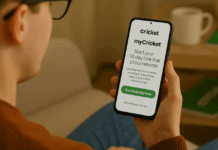It is fascinating to discover more things about ourselves, may it be physical characteristics or personality traits. There may be trivial things that may be obvious, but we either disregard or do pay attention to them. One of them would be our face shape that can help in various situations.
Although it may sound unusual, for some people, they know the value of knowing their face shapes as it serves as the basis for some tasks or activities. Some of these activities can be choosing the perfect angle for their photos or finding the best frames for eyeglasses.
Believe it or not, there is a mobile app that can identify the face shapes that we may use in choosing the best eyeglasses frames - and it is called the My Face Shape Meter app. Learn more about the My Face Shape app below.
- Identify Your Face Shape with Your Phone
- Identifying Face Shapes on the App
- Outlining Our Faces on Face Shape Meter
- Trying Eyeglasses Frames Using Face Shape Meter

Identify Your Face Shape with Your Phone
I never paid attention to what shape face was until my friend mentioned that I should consider it before I choose new frames for my glasses. I tend to pick glasses frames depending on what I think looks best on me and what style I like the most.
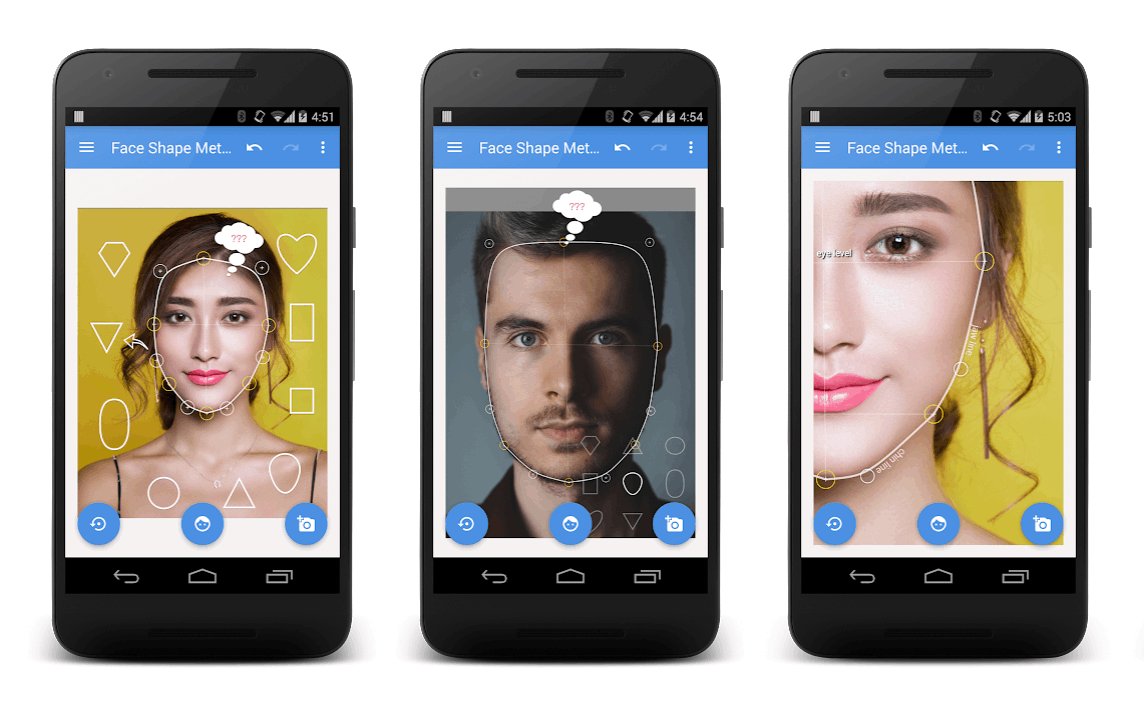
I would also select them based on what look I am trying to achieve. For example, if I wanted a more simple look, I would choose the classic eyeglasses frames with a sleek design. Sometimes, I would go for something more fancy or frivolous.
Since my friend insisted that it is a must to match my frames with my face shape, I looked for ways to identify my face shape. One of the more popular ways is with the help of mobile apps that are equipped with technology that automatically identifies face shapes using a photo.
This is how I discovered the Face Shape Meter app. Its primary goal is to provide information about our face shape to help us in different situations.
Getting the Face Shape Meter App
People can install the Face Shape Meter app from the Google Play Store or the iOS App Store. Face Shape Meter is not free to download - a one-time purchase of $1.99 is required to access all the features and technology on the app.
When Face Shape Meter was launched, it was free but with limited access to the full version. The team then decided to offer the app’s full version and charge a download price instead.
I can say that the app is worth the money spent and many other customers feel the same. The Face Shape Meter app has reached the Top 10 Paid Apps on the Apple App Store.
Identifying Face Shapes on the App
The Face Shape Meter app indeed focuses on identifying our face shapes with its technology. It fulfills its promise to be a simple and easy-to-use tool for identifying our face shapes.
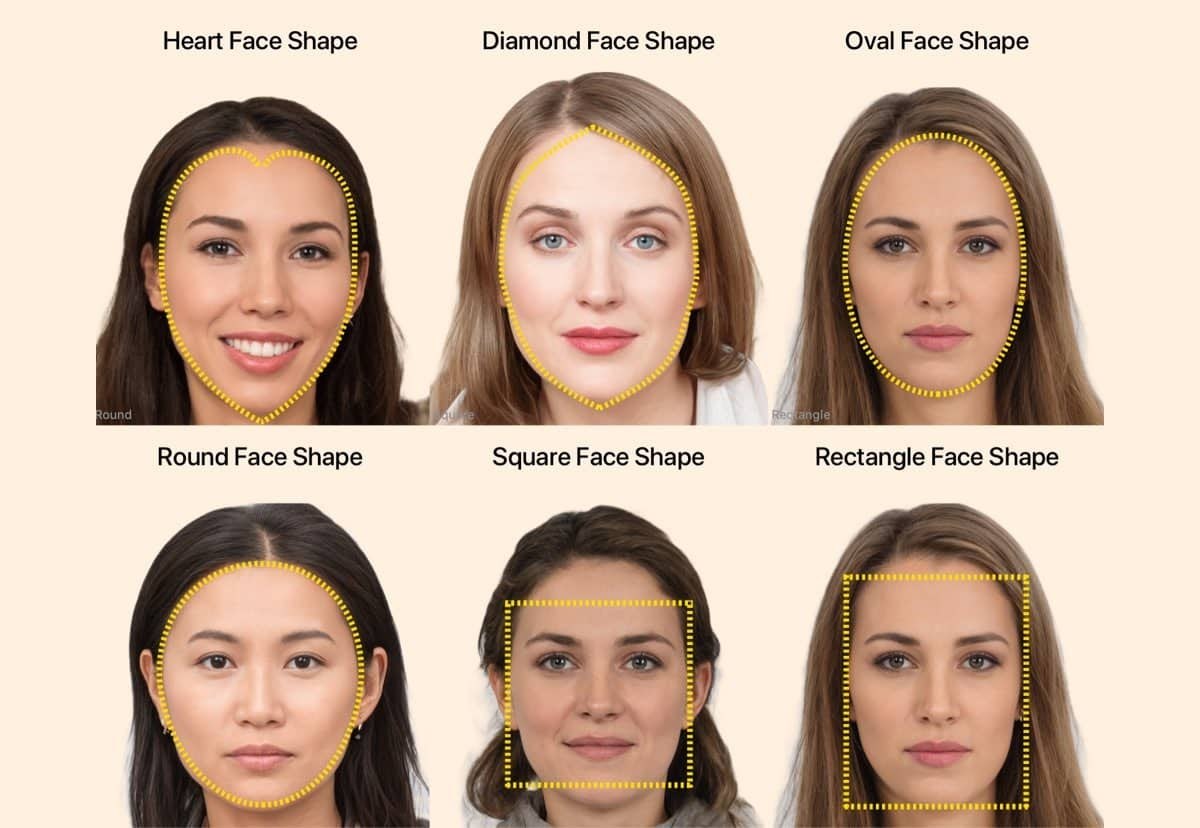
Face Shape Meter can identify our face shapes through uploaded portraits or selfies of ourselves. According to the app, it has three simple steps for us to follow to get the optimum result in identifying our face shape.
The first step is to make or upload pictures on the app. There are two ways to do this on the app. One way is by uploading a photo from our phone’s gallery or you can by take a photo directly in the Face Shape Meter app.
Note that the two steps will only be available if we grant permission to the app to access our phone’s files storage and camera. The app assures that they will protect information and data collected from us, as stated on their Policy Terms and Privacy Notice.
Taking Photos on Face Shape Meter
It is expected that the app will require us to have a clear shot of our face in order to have an easier time identifying our face shape. Face Shape Meter provides us specific instructions to follow so we can have the best result. First, we can either take the photo using our front or rear camera.
It is recommended to use the front camera as we can easily see ourselves following the instructions. The second one is to have our head directed straight to the camera to ensure our whole face is captured. Also, turning our heads might affect the final result.
Lastly, we must wear a neutral facial expression for the photo. This is because smiling can change our face shape, affecting the result on the Face Shape Meter app. With these steps, we can also use the app with others like our friends or family to be aware of their respective face shapes.
Outlining Our Faces on Face Shape Meter
After we successfully take our photos for the app, the next step involves outlining our faces. One of the main features of the Face Shape Meter app is outlining our faces with a special contour tool. Using this tool, you must manually identify the borders of your face.
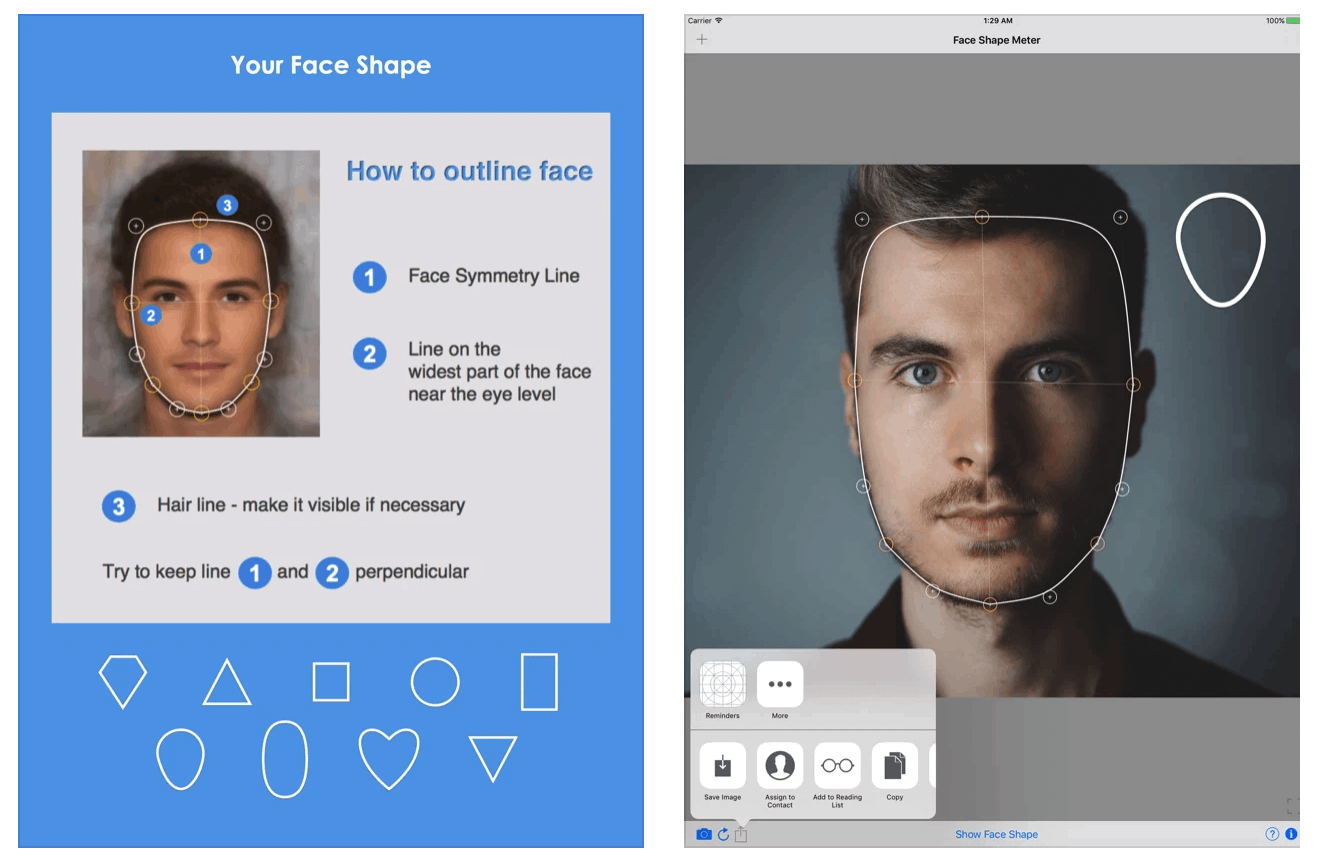
Outlining manually allows for a higher accuracy in identifying the said borders of our faces. This is because we personally know the start of our hairline, the end of our chin, or the shape of our jaw, better than anyone or anything else.
The app is highly intuitive and it can automatically adjust when we designate a point in our outline. Also included is a guide on how to do the outline. For example, we must start by setting our face symmetry line - a line that runs from the tip of our forehead, through the tip of our nose, and to the end of our chin.
In addition, the outline must cover the line on the widest part of our faces near eye level. The face symmetry line and line on the widest part must be kept perpendicular. Face Shape Meter provides a zoom feature to be able to zoom in on our faces for more accurate points in our outline.
Finding the Result of Our Face Shapes
Since we are now done outlining our faces on the app, we proceed to the final step: finding the result of our face shape. We just have to press the “Show Face Shape” button in the middle bottom part of the screen.
It will only take a few seconds for the app to provide the result of our face shapes. The Face Shape Meter app will present our outlined face in the background to see the shape ourselves.
The Face Shape Meter app can identify the most common face shapes: oblong, oval, heart, round, square, diamond, inverted triangle, and more.
Trying Eyeglasses Frames Using Face Shape Meter
Once we have identified our face shapes on the app, we can now use this information in different situations. One of them is finding the best eyeglasses frame that will suit our face shape in which we can still do on the Face Shape Meter app.
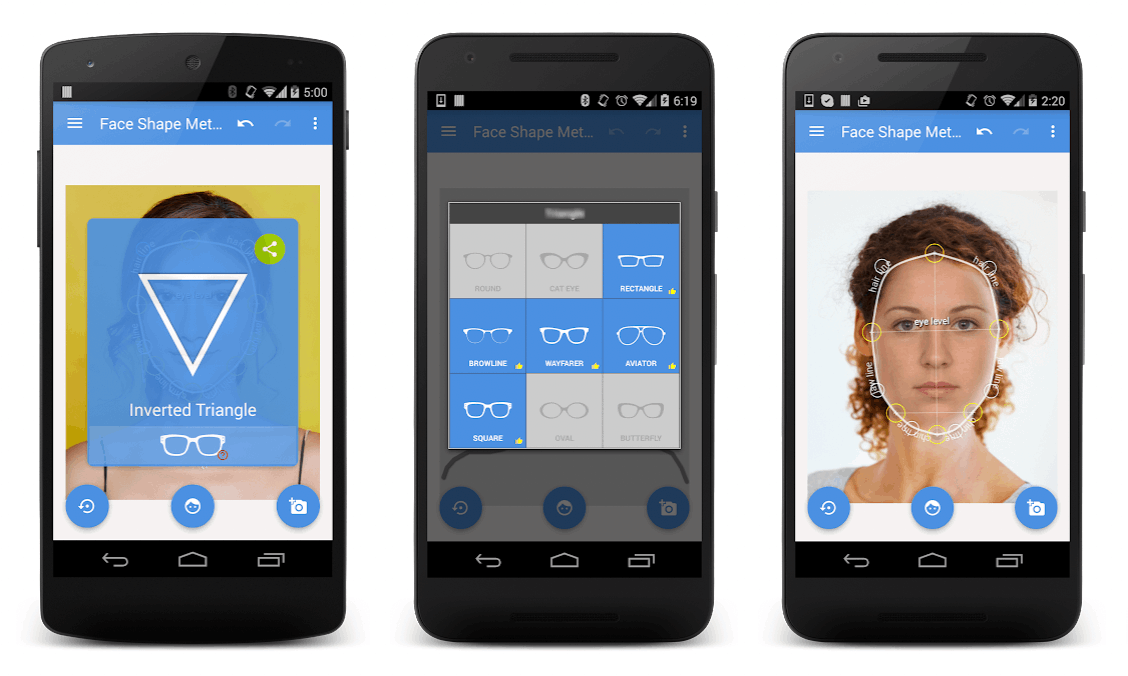
The feature on matching and trying on eyeglasses on the app was a recent update but is indeed helpful, especially in my case. It can save me time from manually choosing and trying frames on the shop because with the app, I can already see how I will look with different frames.
Moreover, the app lists different eyeglasses frames that they think fit best with varying shapes of face. For example, I discovered that I am an oval face-shaped individual. Then, the Face Shape Meter app will show me the list of popular frames to try that suit my face shape.
I can try them on my picture on the app to easily visualize how I look with different eyeglasses frames.
Maximizing the Knowledge on Our Face Shapes
Aside from knowing what eyeglasses frame looks best on our face shape, there are more advantages that we can have if we know our respective face shapes. As I mentioned, people see the value of knowing their face shapes in different situations.
One of them includes when putting on makeup because we know what to highlight as our best features. For example, most people with square face shapes tend to soften their defined jawline.
Moreover, we can also easily choose the best hairstyle that will help us look best. Some people even consider their face shape in picking out what jewelry to wear.
Conclusion
The Face Shape Meter app helps us identify our face shapes with only three simple steps. With the knowledge of our face shapes, we can improve our choices on eyeglasses frames, hairstyles, and jewelry.
Download the app today so learn more about your face shape, and find out if your current style highlights your face shape well or if you can try out something new to make your facial features pop in the best way.